
How to Rank No 1 on Google in Just 9 Steps
Your internet business's success or failure can be determined by its Google ranking. If it sounds extreme, consider that the first three Google search results account for approximately 54% of all clicks. And that the top result often receives 25% of all clicks. However, more traffic is not the sole advantage of a high Google position. Grab the top spot for the proper keywords, and your brand's recognition and conversions will skyrocket.
In this step-by-step guide, I'll show you exactly how to rank number one on Google so you can start reaping the benefits.
What You Will Learn
- Keyword research is crucial to picking a keyword with ranking potential, and that's relevant to your business.
- There are 4 factors you need to consider to choose realistic keywords: keyword difficulty, search intent, business potential, and search volume.
- Help search engines understand the intent and context of your content by including related keywords in your article and paying attention to on-page SEO (Search Engine Optimization).
- You can Boost your content visibility by promoting it through link-building, email, and social media after you publish and more.
- Analyze your competitors' content and keywords to save time and effort. They've already researched to figure out which topics search engines consider relevant.
- Track your keyword rankings, impressions, and pageviews time
- Re-check your posts every 90 days to identify any issues
1. Research Keywords
The first stage is to rank your content on the top page of Google search results by devoting substantial time and effort to keyword research. Make careful to choose keywords with high searches and low keyword difficulty.
Specifically, you must choose keywords that your target audience is searching for online and that your website has a good probability of ranking for.
To begin, create a list of keywords that are relevant to your business.
You can use the Keyword Surfer Chrome extension to create even more ideas quickly. Simply enter your search into Google, and Surfer does the rest:
After a few attempts, you'll have a strong list of relevant keywords that fit well with your niche and that your potential users are looking for.
However, you can only rank on the top page of Google for certain of the keywords you identified in this phase. Depending on how authoritative your site is, you may need to reduce your scope.
2. How to Choose Realistic Keywords
Targeting the terms that receive the most Google searches can be enticing. However, those are the most competitive keywords, making them more difficult to rank for. You'll do much better in Google results if you instead focus on keywords that are relevant to your website.
When selecting your target keywords, consider the following four critical factors:
Keyword Difficulty
Determine the likelihood that your site will rank for any keyword you are considering. Choose an excessively competitive keyword, and your material will be buried in the search results.
A quick technique to obtain an idea of keyword difficulty is to browse search engine results. For example, here's the top page of Google results for "concrete float":
More than 28 million results! And major merchants such as Home Depot, Lowe's, and Amazon dominate the top of the rankings. That's tough competition, no matter how you cut it.
However, the scenario differs if we consider one of Surfer's proposed related keywords. Below are the Google results for "concrete float vs trowel":
There are still roughly 1.4 million results, but the first few are informational pieces from other business websites and blogs. No eCommerce behemoths in sight!
The top 10 results also include a StackExchange question. That's a good indicator because it implies people are turning to forums for answers that they can't find elsewhere on the internet, such as blogs.
You stand a strong chance of ranking if you can fill that hole with your content. This keyword is significantly less competitive than the base "concrete float."
Search Intent
Before you publish a post about a specific term, you also need to have a good grasp of what readers are looking for. Looking at the SERP gives you a fair notion of what Google thinks the search intent for a keyword is.
Using the above "concrete float vs trowel" example, we can see that the top results are focused on teaching people what these tools are and how to use them.
Google, for example, displays results that assist users in determining how to utilize concrete floats and trowels to perform their repairs.
That's relevant to the work that our hypothetical concrete repair company does, so this might be a good fit. But there are still other factors to consider.
Business Potential
Before you publish an article targeting a specific keyword, make sure you understand how it will add genuine value to your readers. In particular, if you can satisfy your potential reader's search intent while writing on business-related issues, you're certainly on to a winner. It is much better to rank for a low-volume keyword that is relevant to your business than to seek less relevant terms simply because they have a bigger search volume.
Search Volume
In terms of search volume, it is critical to select keywords with a high monthly search volume that have the potential to deliver significant traffic to your site.
However, don't disregard long-tail keywords with lower volume. Some very precise phrases with low search volume may have high conversion rates.
For example, most SEO tools reveal that "best concrete float" is searched less than 100 times per month. However, people who search for that term likely intend to buy a concrete float.
If you can get your review article on the top page of Google, you're likely to convert a few readers into purchasers.
3. Include Related Keywords in Your Article
Google and other search engines are constantly improving their ability to grasp a user's search intent and context. This allows them to provide the best and most relevant results for each search done.
You may help Google understand where your material belongs by incorporating keywords relating to your core topic in each of your posts. Covering semantically relevant keywords increases your chances of ranking well for a variety of related terms by leaving clues about the queries your content answers.
However, it is not always clear which terms belong in the same article and which should be on distinct sites. For example, the terms "sidewalk crack repair" and "garage floor crack repair" may appear to be very similar, but the Google search results are radically different. Fortunately, you can utilize Google to locate relevant keywords for your blog content.
- 1. Start typing your seed term into Google and take note of the other keywords that appear in the Autosuggest dropdown.
- 2. Look at the questions in the "People also ask" section.
- 3. Scroll to the bottom of the results page to see the terms Google lists in the "Additional searches" section.
- 4. Using these three tools, create a list of additional keywords to include in your article.
- 55. Repeat steps 1–4 for each new set of keywords until you have enough semantic terms for your blog post or you run into repeats.
Not all of the keywords gathered through this approach will be relevant to the article you're writing, so the final step is to decide which ones to utilize.
For example, remove the ones that do not correspond to the intent of your post.
In our "sidewalk crack repair" example, Google informs us that related searches include "sidewalk repair kit" and "driveway crack repair":
If we're not writing about driveways, we should avoid using the term "driveway crack repair" in our posts.
4. Perform On-Page Optimization
Paying strict attention to on-page optimization increases your content's chances of ranking on the first page of Google. By incorporating your keywords in the four main sections of each post, search engines can better grasp the context and intent of your material. Specifically, the four spots where you must include your keywords are:
Page title
The page title indicates the main topic of your post and also serves as the H1. The text in the title tag should be 60-70 characters long and include your main target keyword. It should also be a legitimate title that people can understand.
Header tags (H2-H6)
The sections and subsections of your post should be well-organized so that the reader can follow the information flow. However, you should avoid using your primary term in the H2-H6 header tags for these sections.
Instead, focus on keyword variations and related phrases that you identified in step 3. This helps search engines understand the general scope and intent of your post.
URL structure
Use your primary keyword in the URL structure of your post. This provides more information to search engines about the subject of your post.
You should also make your URL as short and basic as feasible while including the goal term.
Metadata
The meta description allows you 155-162 characters to provide a summary of your content. It's essentially a promise you make to search engines about what you'll provide to readers, and it appears alongside your page title and URL on search result pages.
Including one or two of your keywords in the meta description can help boost search rankings.
The meta description also provides an opportunity to attract potential readers to click through to your content. Keep it brief and sweet, but make sure you provide the searcher a preview of what they'll discover if they read your content.
5. Promote Your Post
Writing and publishing your piece is only half the task. You should also promote your article to ensure that it is read by as many people as possible.
Here are the three basic techniques to increase traffic to your content.
Build links
Email and social media can quickly increase traffic to your blog post, but this will only be a temporary boost. And it will not help you increase your organic search rankings.
To achieve long-term growth and consistent organic traffic, you must build links to your posts from other websites. According to Brian Dean of Backlinko, the top Google result has an average of 3.8x more backlinks than positions 2-10.
Here are a few strategies to create backlinks to your content
Write Guest Posts
Writing posts on other blogs not only exposes your content to a new audience but also provides a quality backlink to your site (if done correctly).
When launching a guest posting campaign to build backlinks, seek chances on sites that meet the following criteria
- The site has content that is related to your website.
- The website is legitimate and authoritative.
- You receive at least one do-follow backlink to your post.
- You should also try to guest post on a variety of domains rather than just one or two.
Broken-link building
Many websites contain broken links that lead to articles that no longer exist or have technical issues that prohibit them from loading.
You may aid such sites while gaining new backlinks by pointing out the issue and offering your content as a substitute for the broken connections.
Competitor analysis
Chances are, your competitors have backlinks from sites that do not link to your material. Most SEO tools now provide a complete backlink analysis for any domain, making it easy to determine who is linking to your competitors.
Once you've compiled the list, identify the sites that aren't also connecting to you. Then, contact them to see if you can create a guest post or highlight a piece of material on your website that might be an excellent reference (backlink!) for one of their articles.
Brand Mentions
Searching Google for your site's or company's name is a simple technique to identify backlink chances. Examine the results and find any sites that mention you in their content but do not connect to your website.
Then, thank the other sites for the mention and request that they include a link back to your site.
Backlinks from authoritative domains are still one of the most powerful ranking signals in SEO, therefore you should invest some time and effort here.
To assist set up and manage your link-building initiatives, consider using a cold email solution such as Postaga or Mailshake.
Email Your Subscribers
While link-building is essential for your post's long-term success, you should also send an email to your list immediately.
Not only will your email list see the new content, but they are also likely to engage with it and point out any errors you overlooked.
You can also get your post in front of other people's lists if you already have relationships in place.
Post on social media
You should also promote your new material across numerous social media sites. Social media will not produce long-term effects, but it will provide you with some initial attention. Social media marketing is also an excellent approach to engage with your larger specialty audience and possibly gain some brand recognition.
6. Build Content Hubs
Instead of publishing a single post on a certain topic, you may position your site for long-term success by creating content hubs.
Content hubs enable you to address multiple facets of a topic through a series of interlinked blog entries. Each one can delve deeply into a single subtopic, allowing you to thoroughly flesh out the overall subject over time.
This type of full coverage is important for building topical authority, which helps your content rank well in search engine results.
A great example of a content hub is Zapier's guide to working remotely
They have built their guide as a series of articles that all tackle a different aspect of remote work. This approach allows them to cover all the angles in depth while building on their already strong topical authority.
Applying this strategy to a hypothetical concrete repair company, you might build a content hub focused on sidewalk repair. To cover the topic in depth, you would want individual blog posts focused on subtopics like:
- Fixing cracks in sidewalks
- Adjusting sidewalks for evenness
- Taking care of sidewalks
- Tools for repairing sidewalks
- Determining liability for sidewalk repairs
You can add other related topics to this cluster, too. Just make sure they're all tightly related to the root topic of "sidewalk repair" and help your readers understand the overall topic better.
7. Analyze Your SERP Competition
Tracking your competitors' content is an effective SEO approach that can save you time and effort while also helping your site rank higher.
After all, your top-ranking competitors have already conducted research to determine the keywords and sorts of content that perform well in the SERPs. Follow their lead to gain insights for your writings while avoiding repeating their faults.
The first stage is to identify organic rivals. You can accomplish this by searching Google for your goal keywords and noting which websites appear at the top.
Surfer and other SEO tools can also help you create a list.
Next, utilize your SEO tool to uncover your competitors' top keywords and compare them to the terms for which your website ranks.
Any keyword that's on their list but that's missing from your list is an opportunity for you to build and rank new content.
8. Measure Blog Performance
Tracking the performance of your content over time is critical to your website's long-term success. It's the only way to know if all of your efforts to publish and promote your articles are producing the desired outcomes.
The good news is that you don't have to spend all of your time analyzing your blog's performance.
According to Databox, 86% of organizations track 10 or fewer KPIs, while 46% rely on only 3-5 important SEO performance indicators.
With that in mind, here are three major kinds of metrics you should monitor for the content you publish:
Keyword ranking and impressions
Your desired keyword's ranking in search engine results should gradually improve. The amount of impressions, or how many times your item appears in search results, should increase in tandem with your ranking.
Average SERP position and impressions over time provide a solid indication of your post's overall search visibility.
Pageviews and sessions
A high keyword ranking and a large number of SERP impressions are meaningless if readers do not click through to your article.
Keeping note of how your page views increase or drop allows you to identify traffic trends and patterns. In general, you want to observe a gradual increase in pageviews for each content.
The same is true for tracking sessions, which provide a tally of the number of times people reach your website. At the page level, this allows you to determine which content is driving the most organic traffic to your website.
Ideally, you'll have far more pageviews than sessions. This signifies that users click through too many items while on your site.
Click-through rate (CTR) and time on page
Click-through rate is a useful indicator of how well your post title and meta description match search intent.
If your content appears in search results but the title and meta description do not appear to be relevant to what readers are looking for, they will not click to read. Your CTR will be low as a result.
Similarly, the amount of time spent on the page can help you determine whether your content is effective.
If your CTR is high yet visitors only spend a few seconds on your page before returning to the results page, something needs to be corrected. Most likely, your content must satisfy the reader's needs or be difficult to read.
Either way, a low CTR or time on the page means your content is missing the mark for readers.
If you can figure out the problem and fix it, you'll better serve your target audience and see better results.
9. Review Every 90 Days
You must regularly analyze your content over time to uncover new growth prospects and pinpoint any problems with your SERP ranks.
Even if you rank first on Google for your goal keyword, you're unlikely to stay there for long. Ranking algorithms are continually changing, and competition is increasing daily. Most posts also require occasional updates to reflect new information or growing trends.
Even evergreen content might become dated when new studies and social standards influence how we think about things.
As a general rule of thumb, use a tool like Google Search Console to examine your content every 90 days to verify it performs well in the SERPs while remaining fresh and accurate.



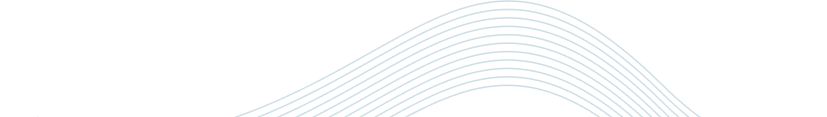



Post a comment